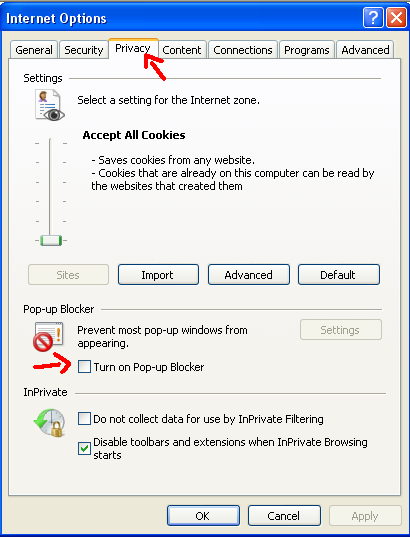In Firefox
Select Tools->Options
Select Content tab. Uncheck Block pop-up Windows. Click OK.
In Chrome
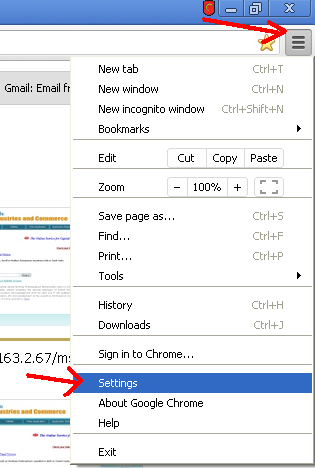
In Settings window, scroll down and click on "Show advanced settings...".
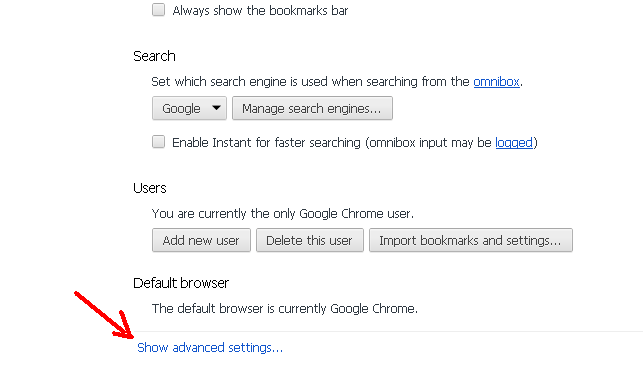
In Advancecd settings, Under Privacy, Click on "Content settings...".
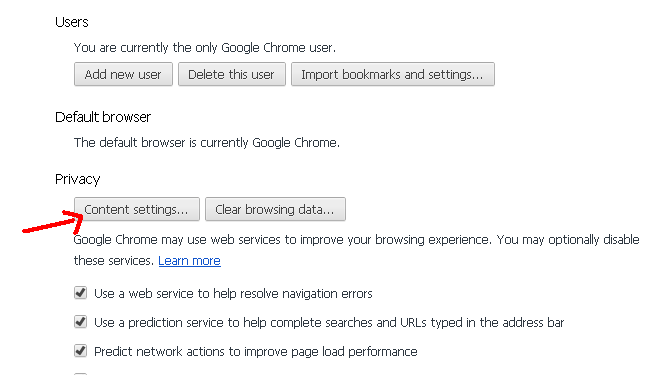
In Content settings window, under Pop-ups, check "Allow all sites to show pop-ups".
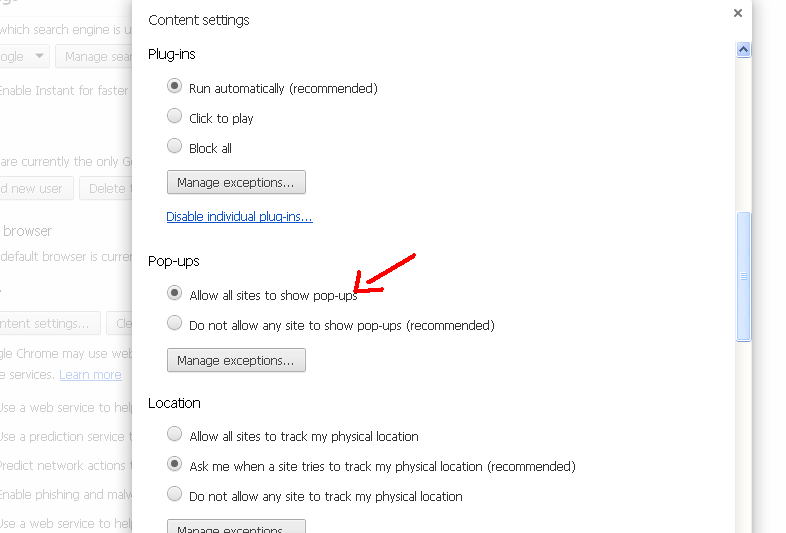
In Internet Explorer
Select Tools->Internet Options.
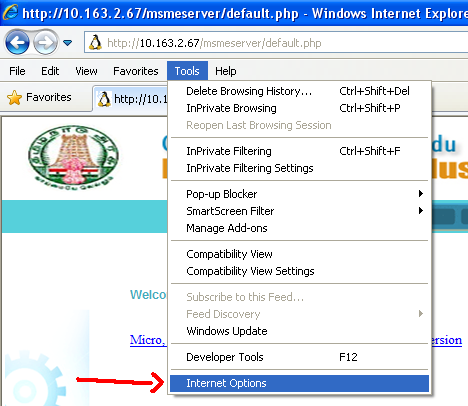
Select Privacy tab, Uncheck "Turn on Pop-up Blocker". Click OK.